Installing Overlayed on Windows
Jan 02 2024
This blog post will walk you through the downloading and installation process to get Overlayed up and running!
📦 Downloading
First download the program for Windows from overlayed.dev homepage.
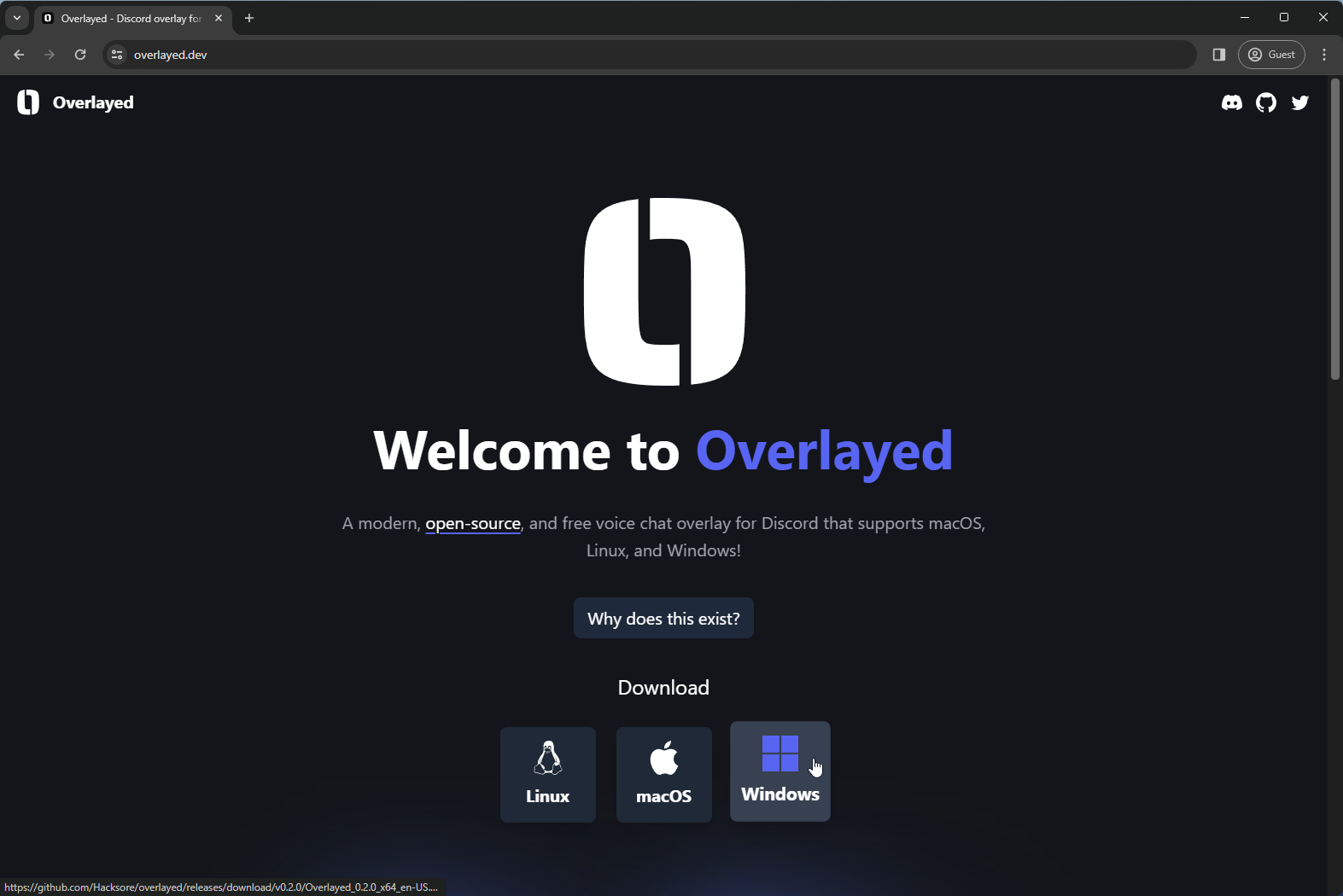
Once you have the Overlayed_<version>_x64_en-US.msi you can then open it to being the install process.
⬇️ Installing
Once you open the .msi file you will be greeted with an installer window, follow the steps to complete the installation.
Windows SmartScreen
Because Overlayed has not built trust with Microsoft you might see a smartscreen warning. You can click More info and then Run anyway to continue with the installation.
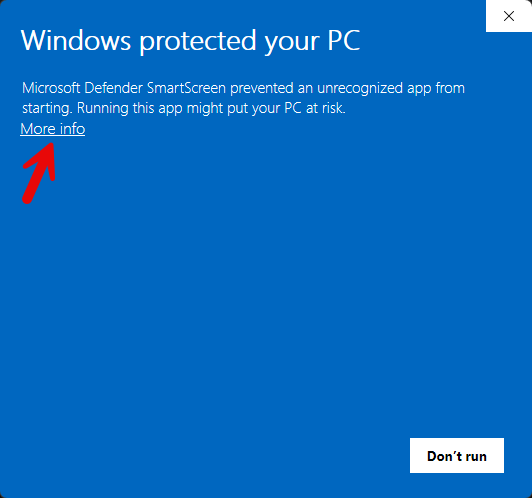
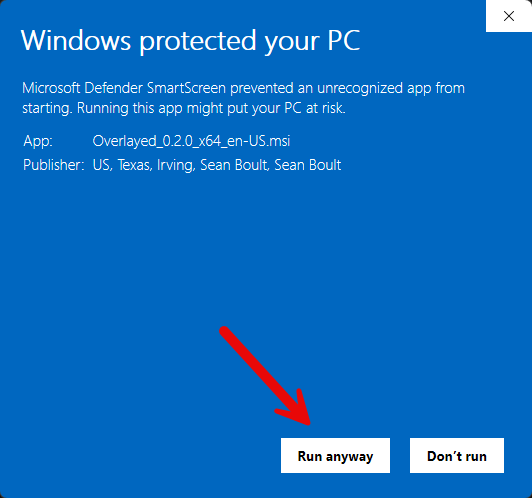
🥳 Congratulations!
You now have Overlayed and you can follow the steps provided in the app to get started!